Three ways to navigate this forest

The Forest of Brocéliande provides THREE simple ways to explore the complexity of environmental issues. They can operate as stand-alone methods to explore the material on this site but they complement each other and provide an opportunity for visitors to chose how they want to study the material at any given time on any given day. The visitor is empowered and can take responsibility for their own learning. They can even change their mind about which means of navigation they prefer while inside the forest.
Table of Contents
An analogy for this would be to consider a book. It has chapters and within those there are pages. It’s organised hierarchically, of course.

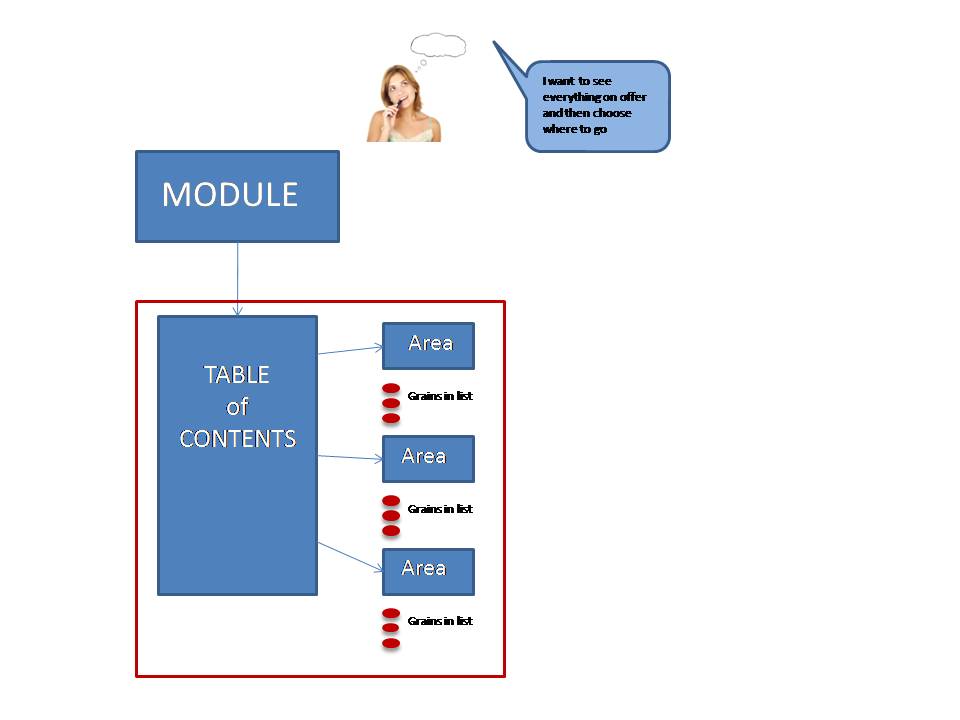
The Table of Contents for a particular module is always visible by clicking to expand it, even if you have currently chosen another method to navigate the forest.
When you click on an area, it will expand to show you all its contents; its grains.It operates as a list so that you can see what information is contained within the entire module.
You will see that there are hyperlinks and these will take you straight to the Areas and the individual grains.
Pathways
These always appear in red on the left-hand side. They are an excellent means of navigation through the forest. These pathways are recommended by our teachers as an effective way to study the material on any given topic.
The material has been organised in such a manner as to build on learnings as you go, to deepen your understanding and facilitate thought. It also takes advantage of any knowledge prerequisites and extension study available on the site via grain relationships.

As you can see, clicking on a Pathway then offers up a menu of Areas and their Grains for you to explore in a recommended order.

Grain Jumping
The third way to navigate around the forest is to jump from grain to grain. Visitors can do this by simply clicking on the hyperlinked grains within Areas and then by jumping to another related grain within the same area or even a different module. They can jump from grain to grain by using the grain hyperlinks in the Table of Contents or within pathways. This method may be useful if they have quite specific material they wish to access though it is not structured in a pedagogic manner.

The red arrows indicate
- A chosen pathway
- A chosen Area
- A chosen grain
- Related grains to jump to
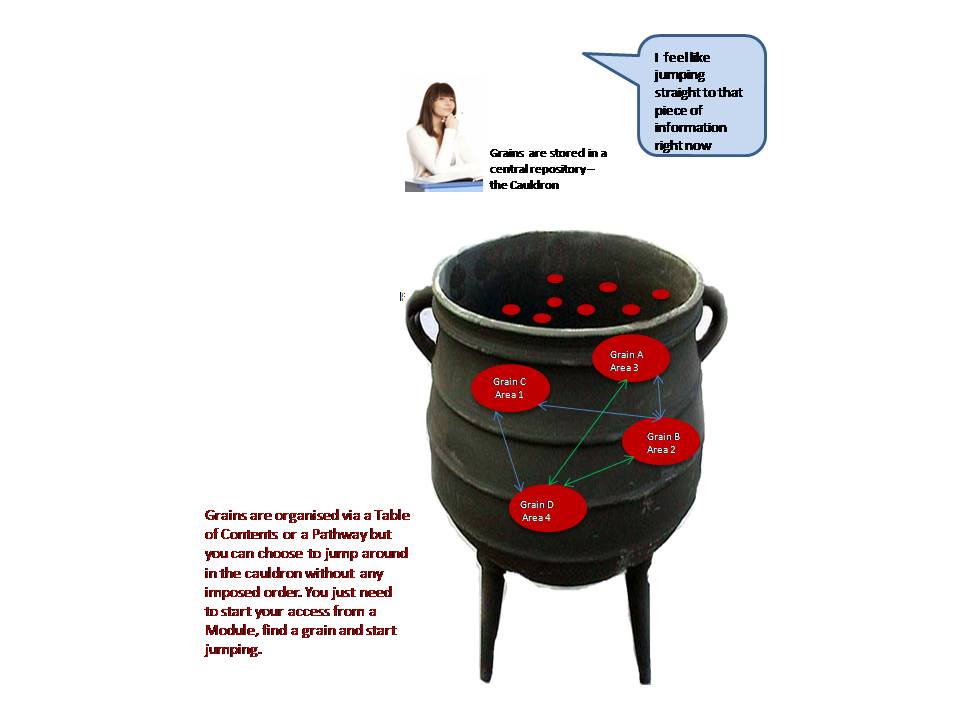
.
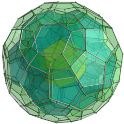 You are in ePLANETe >
You are in ePLANETe >

